- When using the Kaspersky (in my case, the internet security variant), in order to allow incoming Ping from same subnet or any address, the following Packet Rule must be added manually under Settings ->Protection -> Firewall -> Configure packet rules:
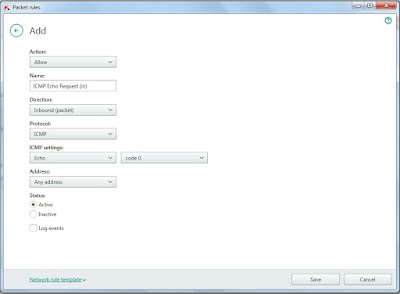
There is also a corresponding "Network rule template", so no need to fill in all these fields manually.
- When using Windows Firewall, may be necessary to enable the following inbound rule "File and Printer Sharing (Echo Request - ICMPv4-Out)" for the corresponding profile (Public/Private/Domain):
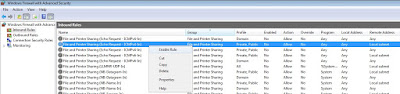
In my case, a new subnet was added under Properties -> Scope -> Remote IP address in order to allow ping from a different subnet in the same Local Network:

Your blog provided us with valuable information to work with. Each & every tips of your post are awesome. Thanks a lot for sharing. Keep blogging,
ReplyDeleteWindow Replacement
My Scrapbook: Allow Ping (Echo Request) In Kaspersky And Windows Firewall >>>>> Download Now
Delete>>>>> Download Full
My Scrapbook: Allow Ping (Echo Request) In Kaspersky And Windows Firewall >>>>> Download LINK
>>>>> Download Now
My Scrapbook: Allow Ping (Echo Request) In Kaspersky And Windows Firewall >>>>> Download Full
>>>>> Download LINK jS
Kaspersky small office package
ReplyDeleteWelcome to vegacode.com, Get the best Kaspersky small office package, we have the hundreds of products from various categories including games,
to get more -https://vegacode.com/
It s a great post..https://keypccrack.com/kaspersky-total-security-crack/
ReplyDeleteMy Scrapbook: Allow Ping (Echo Request) In Kaspersky And Windows Firewall >>>>> Download Now
ReplyDelete>>>>> Download Full
My Scrapbook: Allow Ping (Echo Request) In Kaspersky And Windows Firewall >>>>> Download LINK
>>>>> Download Now
My Scrapbook: Allow Ping (Echo Request) In Kaspersky And Windows Firewall >>>>> Download Full
>>>>> Download LINK Vs